Guide to Media Monitoring Tools for PR
Introduction
Monitoring tools are a key ingredient of any PR campaign. After working hard to get your client featured in the media, you want to be sure you catch all the earned media coverage. You will no doubt be aware of any success in large publications, but monitoring every website and social media account is impossible.
This is where PR monitoring tools come in. Monitoring services can help you detect mentions by automating the process. The goal of this guide is to explain everything you need to know about monitoring. We will detail different tactics and suggest tools you can use. To help you save time we also tested different monitoring services and described our results.

How to Do Media Monitoring?
There are two types of monitoring: proactive and reactive. Most of this guide is focused on proactive monitoring, which means using tools to proactively detect where clients of your PR agency are mentioned.
An important thing to understand about monitoring is that no tool will catch all mentions. To ensure nothing slips through the cracks, there is an additional tactic you should be aware of: reactive monitoring.
It entails detecting new brand coverage by inbound interest. This is usually in the form of first time visitors to a website, but can also be lead forms or phone inquiries.
Example of Proactive and Reactive Media Monitoring
Here is an example to illustrate how both types of monitoring work. Imagine your client sells office furniture and their brand is called “Sitting Tiger”.
After some internal discussions, Sitting Tiger has finally decided to launch a range of standing desks. They supported the launch with a PR campaign, and partnered with influencers to promote the new product line.
Proactive Media Monitoring
Proactive monitoring is done by using systems that track media coverage. Later in the guide we will cover different tools you can use in detail. The campaign team also uses one such tool to monitor specific keywords like “Sitting Tiger” and “Raise Yourself”, as well as different hashtags the influencers use.
This proactive approach alerts them to any outlet that writes about their new standing desk. It also gives them a chance to engage with people who talk about their brand on social media. When the campaign concludes all links will be converted in a coverage report to present the results to executives at Sitting Tiger.
Reactive Media Monitoring
This proactive approach is combined with reactive monitoring. The team does this because they know their monitoring tool will not pick-up on all mentions. That this a good idea becomes evident when they see a sudden spike of visits on their website.
The increase in traffic was because a famous writer explained on a popular podcast how happy she is with her new desk. The PR team reached out to her and she is now a brand ambassador.
How to Implement Reactive Media Monitoring
In your website traffic report you can see the referral source for new visitors. That way you can see which websites are sending people your way.
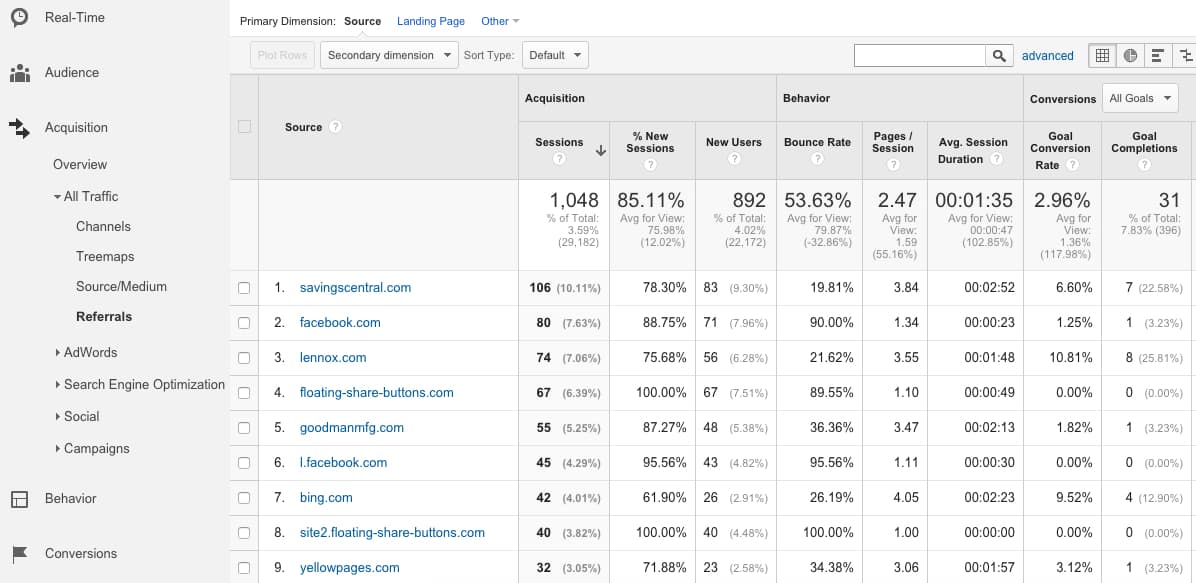
You can also have an inflow of new visitors without attribution. For example, that is what happened when Sitting Tiger was mentioned on a podcast, and the sudden increase in traffic was not traceable.
Fortunately there is an ancient and time-tested method you can use to investigate how these people found you: ask!
When people have left their contact by registering for a trial, or making a purchase, reach out and ask how they found you. The result might surprise you. Maybe they heard about your company on a popular radio show or conference talk.
However, for the majority of coverage you can rely on monitoring tools. What alternatives you have and how they compare is what we will focus on for the rest of this guide.
Media Monitoring Tools for Public Relations: What Alternatives Do You Have?
We made an overview of general purpose monitoring tools we think you should consider if you work in Public Relations. Each has their own strengths and weaknesses in terms of what they monitor, pricing, and features.
Some of these tools only offer monitoring, but others include additional features that might also be useful for your PR agency. Think of things like databases to identify relevant journalists and influencers, ways to send pitches and scheduling of social media posts.
As you would expect, the more features a product includes, the higher the price point. This overview is not meant to be an exhaustive review, but to help you identify monitoring tools that could be of interest.
Google Alerts
Google Alerts sends an email notification if there are any mentions of a keyword you’ve chosen to monitor on the web. A disadvantage is that social media is not covered, so you will remain unaware of what happens on Instagram, TikTok and X.
In addition, many of the alerts will not be relevant. Google alerts picks up on many mentions that have nothing to do with the brand you are interested in. There is no way to filter alerts, so you will have to sift through all notices to find the important ones. Something else you have to take into account is that there is usually a delay between a piece being published and a Google Alert being triggered.
A workaround for not having a filter is using negative keywords. By using negative keywords, you can avoid alerts from terms that are uninteresting. Another trick is using email filters so that only alerts that contain specific terms reach your inbox.
Google is good at tracking what is published on the web. And because of its price tag - free of charge - you cannot go wrong. We recommend every PR agency use it in conjunction with one of the other monitoring solutions discussed below.
Brandwatch
Whereas Google Alerts only tracks web content, Brandwatch covers the opposite - only social media.
You can set-up keyword alerts that are sent to you in real-time. While this works as a monitoring feature, it is primarily used by brands to respond to complaints and put out sparks before they turn into PR fires.
The platform is not typically used as only a monitoring tool, but rather selected by agencies that also want features to facilitate influencer marketing. Given the high starting price, Brandwatch is not a good option if you only use the software to tell you when your brand is mentioned.
Brand24
Brand24 is a great option if you only need monitoring. The provides broad coverage and monitors everything: from social to web. Its capabilities even include newsletters and podcasts.
After signing up for Brand24 you create a project to monitor keywords. Higher plans allow for more keywords to be added. The software has different reports that you can use for analysis and getting a picture of how a brand is perceived online.
You can test their services by registering for a free trial. We did this as well and put the application to the test.
BuzzSumo
BuzzSumo is not primarily designed to be used as a monitoring service, but it does have a feature you can use to set up content alerts.
Once set up, the tool will continuously crawl the web. You’ll receive content alerts whenever a mention is picked up. It is possible to set up alerts for your brand, authors, keywords, competitors, and even backlinks.
BuzzSumo can send alerts via RSS or email, and you also have the option to create a customized dashboard. That way you can monitor everything in one place.
Awario
Awario claims to monitor everything in all corners of the internet. The tool allows you to keep track of brand mentions on social media platforms like X and Facebook, as well as anything else that is published online - no matter if it is a new site or forum. You receive notifications whenever someone mentions your brand.
Talkwalker Alerts
Talkwalker Alerts is yet another tool that allows you to keep track of brand mentions online. It is free to use.
Their premium product also allows you to see reports on the performance of brand mentions, sentiment analysis, the source of a discussion, and details on influencers discussing a specific brand.
Hootsuite
Only looking for social media monitoring? Then Hootsuite is an option to consider. The tool is mostly used to schedule social media campaigns, but it can also monitor anything published on Facebook, Instagram, X, TikTok, YouTube and LinkedIn. All mentions show in real-time, so you can react immediately.
Mention
Mention is one of our favorite tools because we know from experience it works well. The software allows you to easily generate reports and set up categories to monitor, such as your own company, brand, a competitor, or something else.
Review of Brand24, BuzzSumo, Awario, Talkwalker alerts and Mention
To save you some time we reviewed Brand24, Buzzsumo, Awario, Talkwalker Alerts and Mention by performing a test. We did not include Brandwatch and Hootsuite in our review, because they either require a credit card or do not offer a free trial.
Review Test Setup
For the test we monitored all mentions of “Wine Down”, a non-alcoholic beverage that was recently launched. We randomly selected a new consumer brand because it is guaranteed to have recent coverage. That allowed us to evaluate how well the different monitoring tools pick up recent items.
The monitoring was done using phrase match. With this matching type the different tools should only alert us of sites where the entire phrase is used. A necessary configuration, because we would not want to receive alerts for any page or social post that only uses the word “wine” or “down”. When available, we configured the monitoring services to track mentions in all languages, or as many as possible.
How We Compared Media Monitoring Services
To evaluate the mentions picked up by the different monitoring tools we looked at two variables: quantity and quality. Quantity is easy to evaluate. We could simply compare the number of mentions each tool found. However, a service that detects more mentions is not necessarily better. Quality matters. But how do you measure it?
“Wine down” is a phrase that is also used in contexts that have nothing to do with the brand we are interested in. To evaluate both the quality of the alerts, as well as the usability of the different monitoring solutions, we filtered results with “Apothékary”, the name of the company that produces the drink.
Doing this also meant we looked at an important usability feature: an option to filter results. Without a filter there is no easy way to find alerts that meet specific criteria. For this reason, we included a qualitative description of the interface in the review of each tool.
We can be sure that all mentions that contain both “Wine Down” as well as “Apothékary” are relevant. Comparing how many of these each monitoring tool finds gives us a quality metric. We will refer to each alert that contains both terms as high quality mentions.
A factor that influenced the results is that some tools do not monitor all social networks as part of the trial. This is something we included in the monitoring tool comparison table.
Review of Brand24
Brand24 has a dashboard that puts different filters at your fingertips. You can filter by network and sentiment. The influencer score is a good proxy for determining how important a social mention is. For news articles Brand24 shows you the monthly visits to the domain, which is a good indicator of the prominence of the publisher. All results can be exported.
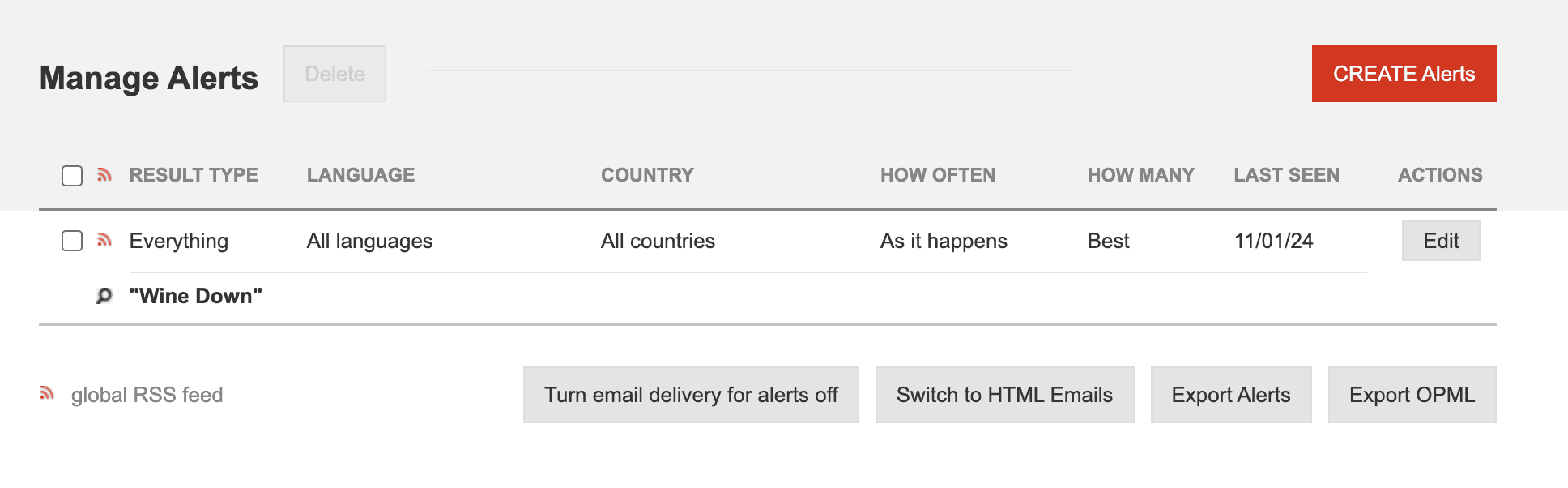
Brand24 picked up 479 mentions of the term, including 8 high quality mentions in conjunction with the company. Facebook and Instagram were not included as part of the trial. Pricing starts at $79 per month.
Review of BuzzSumo
BuzzSumo gives you an overview of all mentions. You have the option to sort them by different engagement metrics and whether or not they contain links. A nice aspect of their dashboard is that you can see how frequently each alert has been shared on different social media. For example, the top result in the screenshot below was shared 15 times on Facebook.
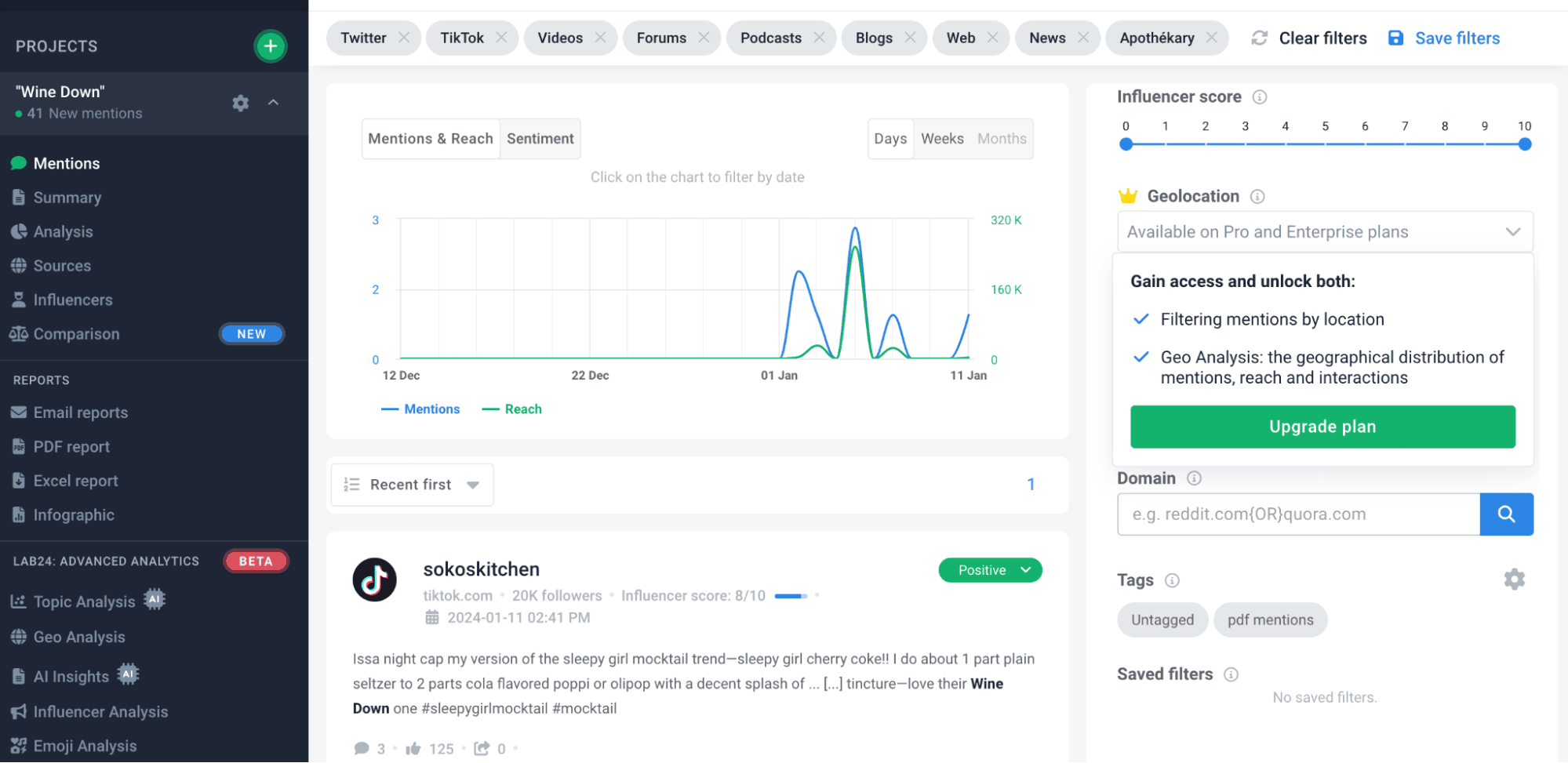
What is a bit confusing is that there is no way to refine results by keyword. To filter alerts you first have to create a coverage report. This will open a page where you can filter by keyword, time, country and language.
The software identified 294 brand mentions, including 3 of high quality. Pricing starts at $159 per month, which is steep if you only use the tool for monitoring. It does also have other features that you may need such as a media database, plus a tool to find influencers and send pitches.
Review of Awario
After logging in you see a dashboard, from there you can navigate to a feed that lists all mentions. You can filter by source, for example YouTube or Facebook, as well as by date.
Awario also offers an export option for analysis in a tool of your choice. The tool includes a “reach” number next to each mention so that you can easily sort by importance. This is a helpful feature that will speed-up your analysis
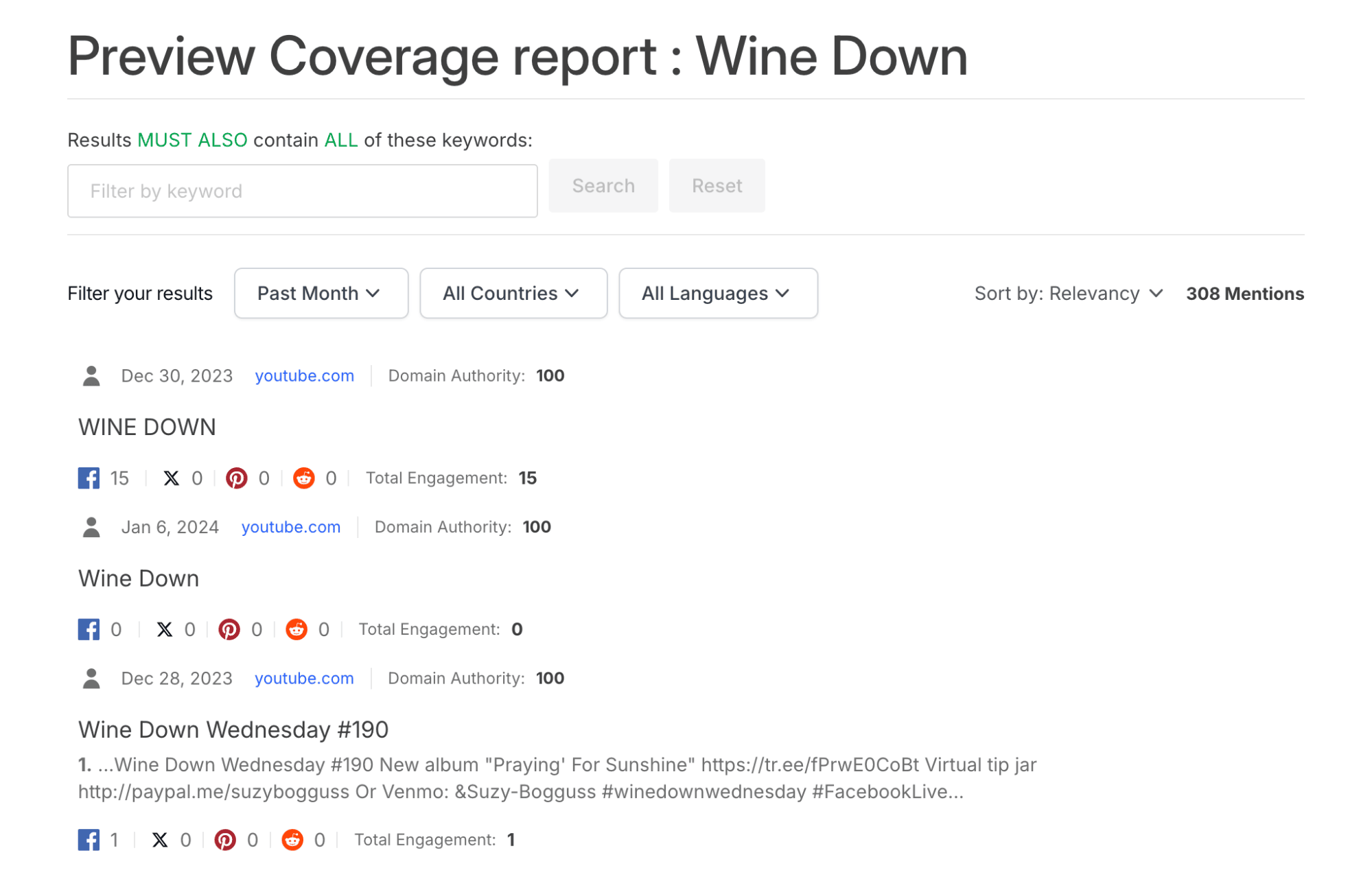
Awario detected 158 brand mentions, none of which were high quality alerts that contained the company name. It is the least costly tool we tested and starts at $29 per month.
Review of Talkwalker Alerts
Talkwalker Alerts claims to be a better version of Google Alerts. And it performed quite well in our test. The software picked up many brand mentions across the web and X.
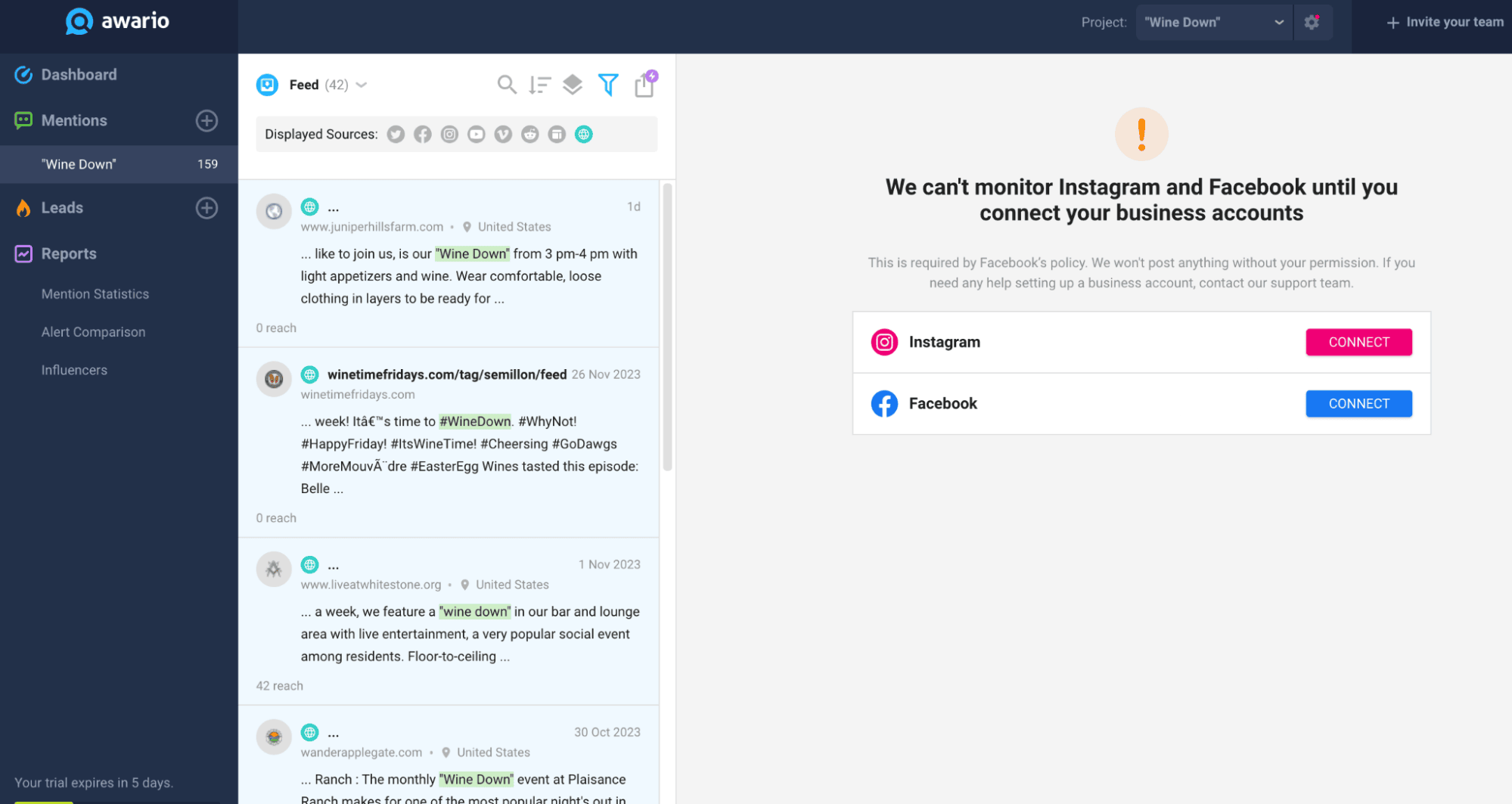
It does have a few disadvantages you should keep in mind.
The first one is that Talkwalker only tracks things going forward. This means you have to remember to create a keyword alert before your PR campaign kicks-off.
Another disadvantage is that there is no option to export results, you receive everything in the form of email alerts. This makes processing and filtering a time consuming job.
Not being able to export mentions for easy makes comparing Talkwalker to other tools challenging. What made an apples-to-apples comparison with other options impossible, is that only newly published things are picked up.
Talkwalker is free, so apart from a cluttered inbox there is no downside to using it.
Review of Mention
Mention organizes all alerts in a feed that resembles your email inbox. Processing notifications also works like clearing out your email. New alerts appear like “unread” messages. There is a “priority” inbox and you can flag notifications as “favorites”.
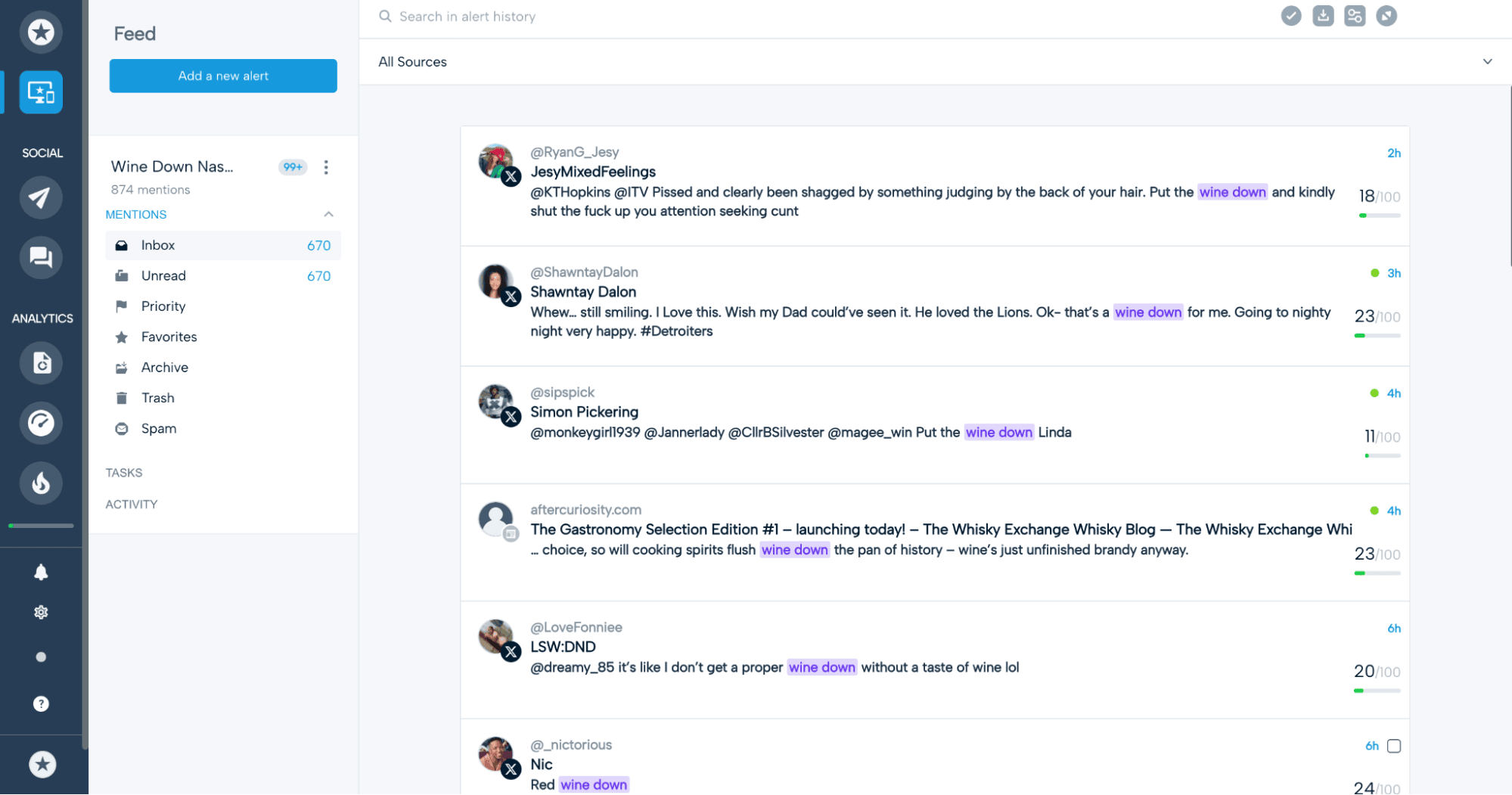
Different reports are available to help you gain insights from the information. Apart from working as a public relations tracking tool, Mention also includes features to help you manage social media accounts.
Mention is the software that performed best in our test. It detected 517 brand mentions, including 17 high quality ones. Pricing starts at $41 per month.
The Best Media Monitoring Services Compared
The table below summarizes how different monitoring tools for PR compare:
| Brand24 | BuzzSumo | Awario | Talkwalker Alerts | Mention | |
|---|---|---|---|---|---|
| Trial Coverage | Web and Social except Facebook and Instagram | Web and Social | Web and Social except X, Facebook and Instagram | Web and Social | Web and Social |
| Brand Mentions Picked Up | 479 | 294 | 158 | NA | 588 |
| Quality Mentions | 8 | 3 | 0 | NA | 17 |
| Starting Price | $79 per month | $159 per month | $29 per month | Free | $41 per month |
As you can see, Mention performed best in our test.
When interpreting our findings, remember that we evaluated all applications strictly as monitoring services. Some tools offer additional features such as outreach tools, or databases with profiles of influencers and journalists. If these are relevant for your PR agency or company, it can tip your evaluation in their favor.
A last thing to keep in mind is that none of these programs monitors anything that appears offline. If you want notifications of articles published in newspapers and magazines, you will have to combine these products with a clipping service.
How to Create a Media Monitoring Report?
Once you have identified all your mentions, the next step is converting them in a media monitoring report. This is a presentation that gives your client (or boss) an overview of the results you obtained with your PR campaign.
Media monitoring reports are usually referred to as coverage reports. Here you can read a complete guide on how to create one.
Most of this work can be done automatically with our tool ReachReport. It transforms a list of items picked up by your monitoring services in presentations that will impress your clients. Try it yourself by registering for a free trial.